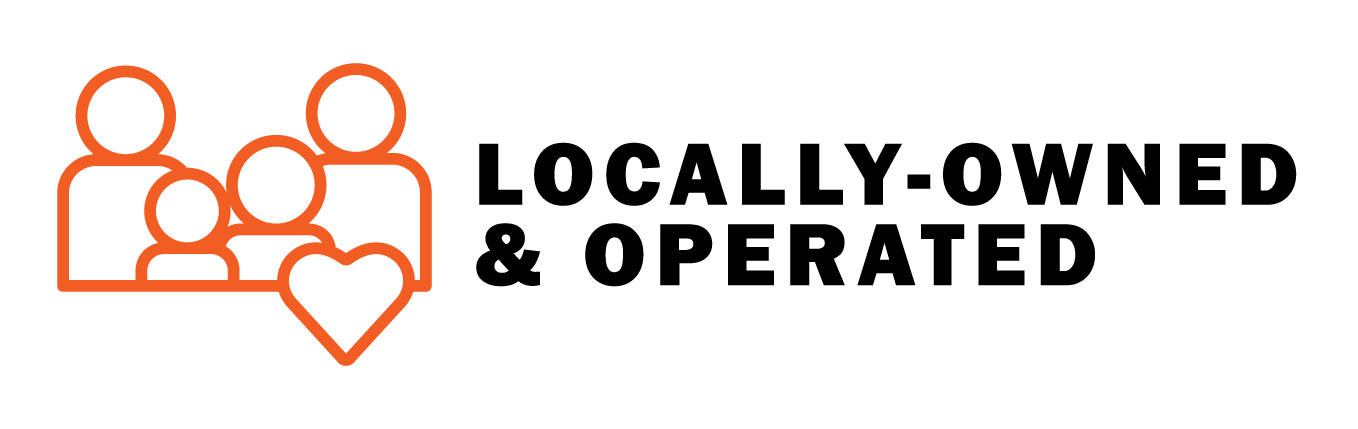May 9, 2024
How to Turn Off Electricity at the Source [Video]
Occasionally, you’ll need to turn off a circuit breaker in your home. This could be to install a new outlet or fixture or to turn off seasonal appliances like an air conditioner. In the extreme case of an electrical fire, you may need to cut the power supply at the source to reduce the blaze.
Watch the video above for a quick primer on how to find and shut off a specific circuit breaker. Then, read on to learn more about how circuit breakers work and how to better navigate your home circuit breaker panel.
How Does a Circuit Breaker Work?
A circuit breaker is a switch that automatically shuts off electrical flow when it detects an overloaded or short circuit. This action protects your family from dangerous electrical shocks and your home from potential electrical fires. Knowing how to manage your circuit breaker can help maintain the safety and efficiency of your home’s electricity.
When to Turn Off a Circuit Breaker
There are several instances when you might need to turn off your circuit breaker:
- Electrical Maintenance: Whether you’re replacing a fixture or making repairs, shutting off power is a safety must before handling exposed wires. This prevents shock or even electrocution as you work. Note: It’s important to check that the power is off using a voltmeter or plug tester at the work site before you proceed.
- System Overloads: If your lights start flickering, appliances pause unexpectedly, or you notice a reduction in power quality, it could be due to an overload on your electrical system. Shutting off your circuit breaker can prevent damage to your appliances and reduce the risk of electrical fires.
- Repairing or Replacing Major Appliances: When adding or replacing large appliances like ovens, dryers, or HVAC units, it’s wise to turn off relevant breakers to ensure a safe setup without any electrical complications. You can save money by turning off the circuit to these appliances if they’re not in use for extended periods.
Step-by-Step Guide to Turning Off a Circuit Breaker
- Locate Your Circuit Breaker Box: This is usually found in your basement, garage or utility closet.
- Check for Any Visible Issues: Before you touch anything, look for signs of damage like burn marks or smell of burning.
- Identify Which Circuit Needs to be Turned Off: Ideally, all your circuits will be labeled so you know the corresponding rooms or fixtures.
- Turn Off Individual Breakers: Flip each breaker to the “off” position. You should feel it click into place.
- Switch Off the Main Power: If you need to turn off all power coming into your home, flip the larger, sometimes double switch at the top of your electrical panel.
How to Identify and Label Your Circuit Breakers
Clear labeling on your circuit breaker can save you time and prevent mistakes. If each of your breakers isn’t clearly labeled, now is the time to identify which outlets, fixtures and appliances correspond to which breaker. Here are the steps to follow:

- Turn Off All Circuits: Ensure all circuits are turned off for safety. This prevents any accidental electrical shocks while you are testing each circuit and removes the guesswork from your process.
- Turn On One Appliance at a Time: Turn on one breaker and walk through your home to test which outlets and fixtures are receiving power. It helps to have a partner communicate from different parts of the house. Use a small appliance, like a lamp or a radio, to test outlets.
- Label as You Go: As you identify which circuit breaker switch corresponds to which area of your home, label it immediately. Write clearly and specifically—for instance, “Kitchen Countertop Outlets” or “Living Room Lights.” Avoid vague labels like “Lights” or “Outlets.”
- Reset All Circuit Breakers: Once you’ve tested each switch in your electrical panel, return them all to the “on” position. Now, when you have an electrical issue or need to turn off power to part of your home, you know exactly where to look.
Troubleshooting Common Issues
Have you encountered an issue with your home’s electrical? Here’s what to look for:
Breaker Won’t Reset
First, be sure that the breaker is all the way in the off position and then try flipping it on. When some breakers trip, they go to a middle position. If it still won’t go on, don’t force it further, there is usually a good reason why a circuit won’t reset. This might indicate a persistent overload or a faulty breaker. Call a professional electrician to assess the cause and replace the circuit if necessary.
Frequent Circuit Tripping
This often signals an overcapacity issue or an electrical fault in your home. The fix goes beyond resetting the circuit breaker. You may need to address your home power supply needs and upgrade your electrical panel to match your electrical consumption.
Old or Faulty Breakers
Homes use a lot more electricity than they did even 10 years ago. Older equipment may be the reason your breakers frequently fail. If, upon examination, your electrical circuit breakers appear old or worn, it may be time for a professional upgrade.
Call Applewood for All Your Circuit Breaker Issues
Remember, while some tasks can be done DIY, there’s no substitute for professional expertise when it comes to your home’s electrical system. The Applewood team of certified professionals is here to ensure your home is safe and well-powered. Call us today or schedule your service online.